Centos7 路由管理
跟踪路由
1 |
|
查看路由
1 | [root@nauru-084 ~]# route -n |
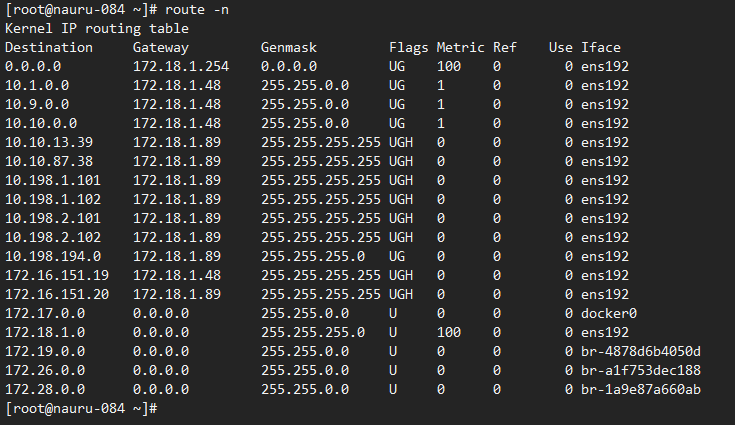
添加路由
1 | route add -host 10.10.87.38 gw 172.18.1.89 |
删除路由
1 | route del 10.10.87.38 |
帮助文档
1 | [root@localhost ~]# man route |
Windows 路由管理
跟踪路由
1 | C:\Users\ThinKPad>tracert 10.1.53.2 |
查看路由
1 | route print -4 |
添加路由
1 | route add -p 目标IP mask 网段 网关 |
删除路由
1 | route delete 10.1.53.79 |
帮助文档
1 | C:\Users\ThinKPad>route \help |