5.1.1、新建索引
5.1.2、更新副本数
5.1.3、设置索引的读写权限
5.1.4、查看索引
5.1.5、删除索引
5.1.6、索引的打开和关闭
5.1.7、复制索引
5.1.8、收缩索引
5.1.9、索引别名
-—————————————-
5.1.1、新建索引
索引名称 不能有大写字母
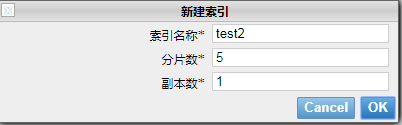
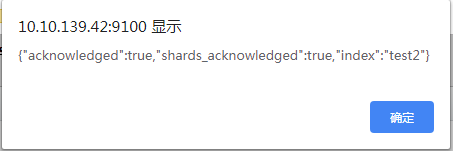

使用Kibana的DevTools工具进行
创建索引:
PUT test
响应:
1 | { |
并且不能重复创建
-————————————
创建 5个分片,3个副本的索引:
1 | PUT test |
5.1.2、更新副本数
ES 支持修改已存在索引的副本数,如下:
1 | PUT test/_settings |
响应:
1 | { |
5.1.3、设置索引的读写权限
“blocks.read_only”: false ———— 当前索引只读,不允许写和更新
“blocks.read”: true ———— 禁止读
“blocks.write”: true ———— 禁止写
示例
设置禁止写
1 | PUT test/_settings |
尝试写入
1 | PUT test/article/1 |
返回错误
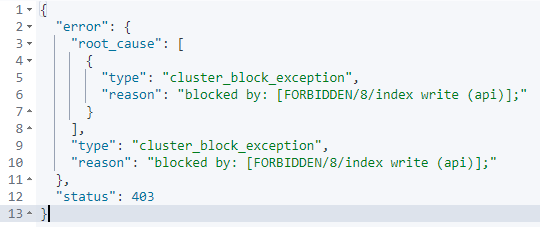
重新设置允许写
1 | PUT test/_settings |
再试尝试写入, 写入成功:
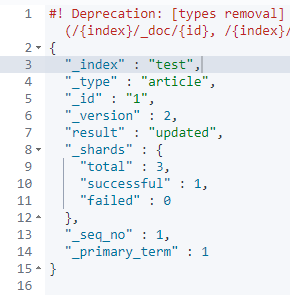
5.1.4、查看索引
GET test/_settings

查看多个索引:GET test,girl/_settings
查看所有索引:GET _all/_settings
5.1.5、删除索引
DELETE test2
响应表示成功:
1 | { |
删除不存在的索引会报错:404
5.1.6、索引的打开和关闭
一个关闭了的索引,基本不占用系统资源;
- POST test/close ———— 关闭 test 索引
- _POST test,girl/_close ———— 关闭 多个索引
- POST _all/_close ———— 关闭所有索引
- POST test*/_close ———— 关闭test开头的索引
5.1.7、复制索引
_redinx操作, 把文档 从 源索引 复制到 目标索引,但目标索引的分片数、副本数需要单独设置。
全量复制:
1 | POST _reindex |
把 test 索引下,type为article下,title中含有关键字 java的文档,复制到 girl 索引中:
1 | POST _reindex |
5.1.8、收缩索引
一个索引分片初始化以后无法再做修改,但可以使用shrink index AP提供的分片数机制,把一个索引变成更少的索引。
收缩以后的分片数 是 原始分片数的因子;比如 8个 可以收缩成 4,2,1;7,11只能收缩成1个;
5.1.9、索引别名
给一个索引 起另一个名字
1 | POST /_aliases |
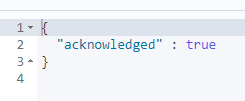
移除别名
1 | POST /_aliases |
查看索引的别名
GET /test/_alias

1 | GET /test/_analyze |