iftop
centos7:
1 | yum install -y iftop |
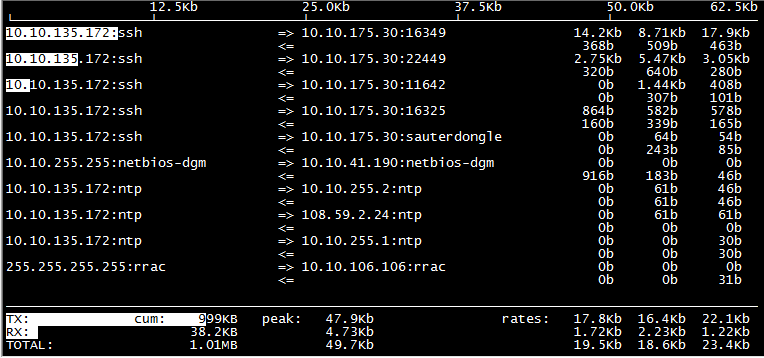
watch cat /proc/net/dev
监控网卡流量
1 | watch cat /proc/net/dev |
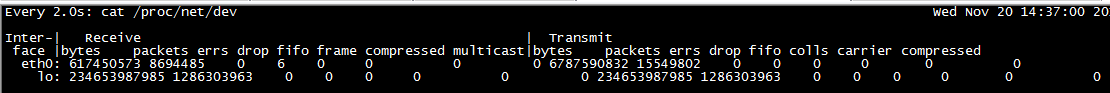
iftop编译安装
1 | yum install -y flex byacc libpcap ncurses-devel libpcap-devel #先要安装必需的软件 |
命令说明
1 | 语法: iftop -h | [-npblNBP] [-i interface] [-f filter code] [-F net/mask] [-G net6/mask6] |