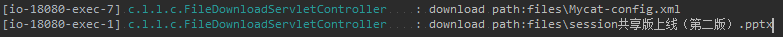1、引入 Thymeleaf 模板引擎
2、定义搜索结果 —— result.html
3、调试搜索结果页面
4、点击文件名下载文件
-———————————-
代码仓库:https://gitee.com/carloz/lucene-learn.git
https://gitee.com/carloz/lucene-learn/tree/master/lucene-filesearch
-———————————-
工程结构

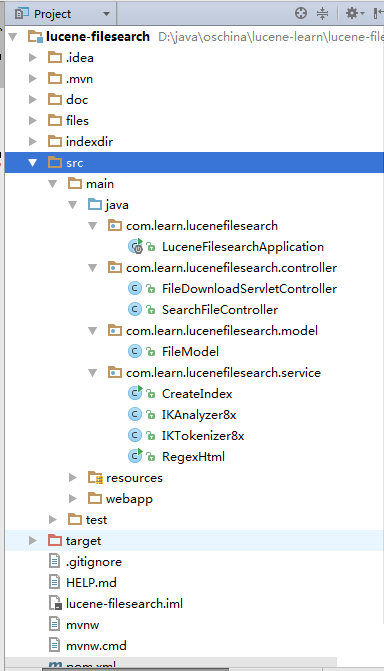
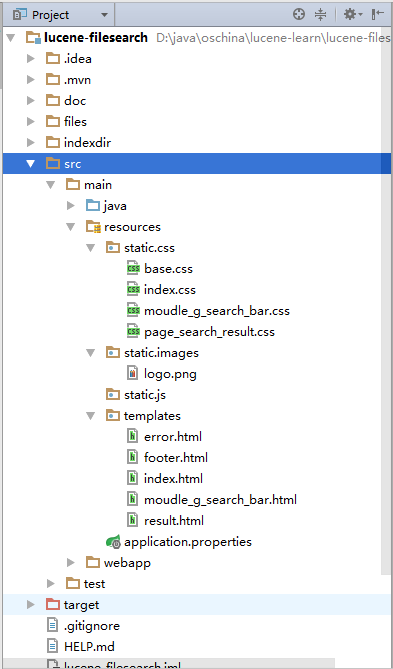
1、引入 Thymeleaf 模板引擎
1、pom.xml 中引入依赖:
1 | <dependency> |
2、application.properties 添加 Thymeleaf 配置
1 | spring.thymeleaf.mode=HTML5 |
2、定义搜索结果 —— result.html
1 |
|
3、调试搜索结果页面
定义url:search
1 | /** |
访问它:
http://localhost:18080/search?keywords=%E6%97%A0%E4%BA%BA%E9%A9%BE%E9%A9%B6
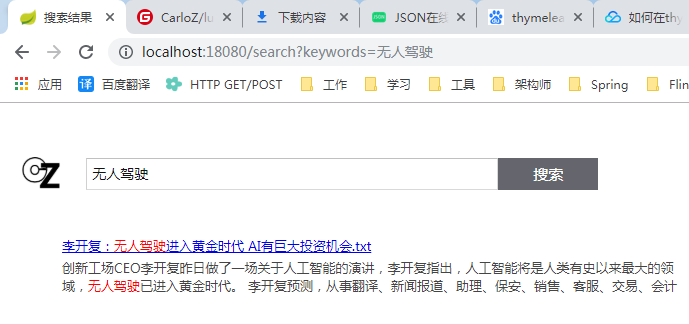
http://localhost:18080/search?keywords=%E8%B4%9F%E8%B4%A3

4、点击文件名下载文件
1 | package com.learn.lucenefilesearch.controller; |
访问:http://localhost:18080/download?fileName=Mycat-config.xml
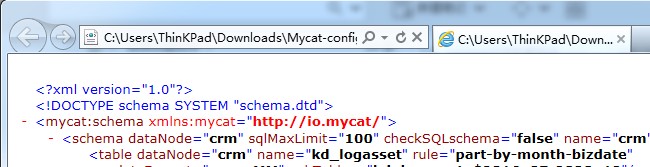
http://localhost:18080/download?fileName=session共享版上线(第二版).pptx

控制台输出: